Your site speed can affect your Google rankings. That is what Google announced recently. Site speed is now one of the factors Google considers when ranking sites. The faster your site loads, the better.
What does this mean to your blog? Well, it means that if your blog loads slowly, you must do something about it, right? Here are some tips that could help you speed-up your blog.
1. Remove Unnecessary Widgets and Badges. Do you really need all those badges and widgets on your sidebar? Remove them if you don’t really need them.
2. Remove Unnecessary Plugins. Plugins that just adds clutter to your blog, remove them.
3. Use Super Cache Plugin and Enable Gzip Compression. When your pages are gzipped, it’s smaller and will load faster.
4. Optimize Images. Avoid using BMP and TIFF file! Use PNG for screenshots. Use JPG for all photos. Crop unnecessary parts. Resize if needed. If you are not distributing wallpapers, don’t give us a wallpaper-size pictures. 😀
5. Check your site with speed test tools. I recommend Pingdom. See what’s causing the slowness of your blog and do something about it.
I think, that’s all I can share. If you have other ideas, you can share it on the comments below.







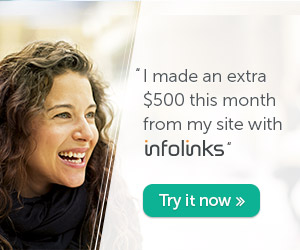

Can you give me more tips on getting high PR sir, and also its that possible to maintain pr 4 or to get a pr 5 on the next update. Thank you.
Greetings Master Marhgil, hehehe. I usually took screenshots for my post but I convert it from png to jpg. I do this because I notice that jpg has smaller files than jpg. What is the difference between the two when it comes to speed? You recommend png for screenshots, why? Thank you
Good tips Marhgil. Will comply with these tips. TY
Thanks for the tips master Macuha. I would like to ask if are having some problems with the super cache plug in? I can’t activate it kasi. thanks..
I always optimize photos that I post on my blog posts. And I agree with you that site performance affects our rankings on Google SERPs.
Nice tips Marhgil. Thanks for that.
I noticed one of my 2 badges were bleeding red in the waterfall. The png is coming from another site. Instead of getting rid of it, I uploaded it to my site and referenced it from there. Big improvement including CPU utilization.
By the way, we can also try http://www.webpagetest.org/ which also produces a similar waterfall as Pingdom plus more. You can configure the test (e.g. specifying a location) and also produces an optimization checklist. It’s not as good looking as Pingdom but it’s as helpful.
Agreed with the widgets. So I delete unused and not that important widget. Thanks for other tips 🙂
thanks for that tips sir, I will remove unnecessary widgets in my side bar and plugins. thanks again
Sir, if i have a good story, is it better to post in google adsense to make money?ty
And avoid too much scripts especially on the main page if ever your main page is different from the blog.