I’ve seen a lot of pictures in Facebook that needs rotating. I think, those people who uploaded those pictures learned to use Facebook first when they became computer literate and did not bother learning the art of rotating pictures. 🙂
Anyway, here’s a fast way of rotating your Facebook photos. After uploading, look at the lower right corner of your photos. You will find this:
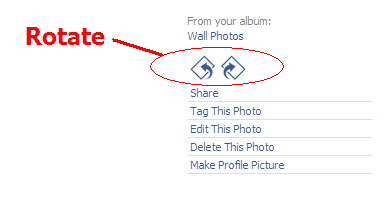
Simply click those buttons to rotate your pictures to the left or to the right. Keep on clicking until you get your desired angle.
It’s not that hard, is it? 🙂






