Another problem that I encountered on a group blog setup in WordPress is that users with Author and Contributor roles cannot embed Youtube videos. They can paste the Youtube embed code while composing a post, but when they preview and publish it, the Youtube video is gone! Right, Ambo?
Obviously, I already solved this problem that’s why I’m blogging about it. 😀 So, what did I do to allow users with Author and Contributor roles to embed Youtube videos on their posts? Again, Capability Manager plugin saves the day!
I simply checked the “Unfiltered html” option on the Capabilities for Contributor and Author roles. That fixed the problem. Now, Authors and Contributors can embed Youtube videos on their posts.
Here’s the screenshot of the settings (click for a larger view):
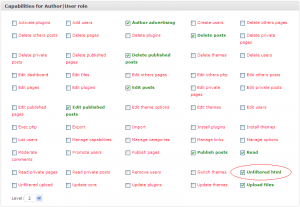
Capabilities Manager Settings







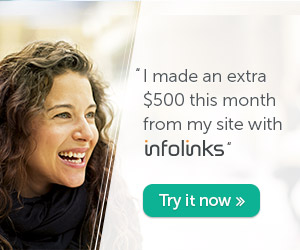

You can activate the “auto embed” feature of WordPress to allow authors and contributors in wordpress to embed youtube videos on their posts.. 😀
Lagay mo lang yung URL ng youtube video, solb na ^_^
thanks thanks sir, bago naman ako alam. 🙂 newbie blogger pa ako, salamat sa mga ideas nyo rito 🙂
thanks dito margh..pwede ko to gmitin sa wordpress blog ko.. hehe