Are you getting denied many times when applying for a Google Adsense account? Here’s a sure way to get approved.
Create an English blog on Blogger.com, and after making your first post (at least 200 words), use it on applying for Google Adsense. You’ll get the approval within 24 to 48 hours. I haven’t heard of anyone getting denied on Adsense using this approach.
After getting approved, you can now add your Adsense code to all sites that you own. You don’t need to submit or notify Google when you place the code on another site. Read this if you don’t believe me.
That’s all!
Technorati Tags: Google Adsense, Blogger







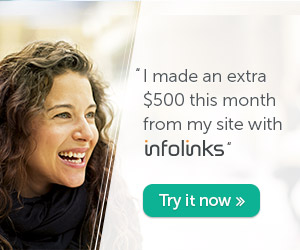

Yes, it’s really easy to get an Adsense account. But if you have been banned by Adsense before, use a new name and address when applying and NEVER, EVER add your new Adsense code in the old site that was banned. It will only get you banned again.
@pinoymoneytalk.. thanks for sharing this information. 😉
What are the reasons for their denial anyway?
I’m thinking of applying. Have to think about it first though. Any thoughts? 🙂 (confused talaga ako, sobra)
@moneytalk…
I’ve found that out in my third adsense application… 4th time I used my bro’s name but same address.. mali pa rin.. the most recent, ibang name and address na, ayun approve.. pano ko kaya mkukuha yun.. 🙂
I have tried the method above and got my account very quickly. I am proof that it does work
David Hair
Hi.
I’m trying to apply for an AdSense account but I’m always stumped on what to put on the space for “STATE”. I’ve tried the following: NCR, National Capital Region, Philippines, Manila, Metro Manila, Metromanila, GMA, Greater Manila Area, Metro, Greater Metropolitan Manila, Cavite, Ilocos Norte, Bataan… But it always say “No such State/Province in this country. Please enter a valid State name (or Province name)”. What the –? Help please. Thanks.
Ito pinakamadali to get an adsense account without having a blog…
– Create a KNOL and Publish and Artlcle
– Add Adsense in your knol or Create adsense account…
Ayos mabilis sila mag approve kapag sa Knol ka gumawa
OMG!! i am soooo happy that I landed on this post!!! i don’t have to wait for 6 months just to sign up for google adsense!!! my long forgotten blog on blogger did the job for me :)) i signed up for google adsense a year ago, and i had no idea that it was approved by google!!! weeeee :)) buti nalang english yung one and only post ko sa blog na yun! hahahaha :))
i started a blog on blogger a year ago, just for the sake of blogging. I had no idea what google adsense was at that time. i just saw the monetize tab and applied without really knowing what exactly I was signing up for. I published my first post, and that was the end of it because I became too busy at that time.
About a month ago, I decided to blog again and maintain it and maybe generate some money in the long run. And just 3 days ago, I got my own domain. I knew I had to wait for 6 months before I could apply for adsense. I was researching about adsense and keywords, how they work, and I landed here. I suddenly remembered what I did a year ago. I checked my blogger account…..And there it is….my approved adsense account!
Thank you so much 🙂