If you are using WordPress, do you know that other people can subscribe to your blog without using the Feedburner feed that you set up? They can use the default feed link on your blog which also delivers the same content to their RSS feed client.
If you are using Blogger or Blogspot, the same is true with your blog. Some people can subscribe to your blog using the default RSS feeds instead of the Feedburner feed you set up.
So, what’s the problem with that? If people subscribe to your blog using the default feed links, they will not be a part of the feed count tracked by Feedburner. That’s because they did not subscribe via Feedburner.
Yes, you are not losing your subscribers, but your feed count is not accurate. You don’t have an accurate picture of how many people are really subscribed to your blog. Who wants an inaccurate stats, do you?
So, what to do? Here comes the solution. Feed redirection! Simply redirect ALL your feeds to Feedburner so that it can count all of them accurately.
For WordPress, you need to install the Feedburner Feedsmith plugin. Install it. Set it up. And your problem will be solved. Feedburner Feedsmith simply redirects all your feeds to the Feedburner feed. Download and installation instructions here.
For Blogger or Blogspot, you don’t need to install anything. Feed redirection is actually built-in on Blogspot. All you need to do is set it up. How? Let the official Blogger Help help you. Click here!
To check if the redirection is working properly, simply visit your default feeds and see if it redirects to your Feedburner feed. For WordPress, your default feed is at http://yourblog.com/feed/. For this blog, it’s at https://www.macuha.com/feed/ (Click it and see the redirection in action!). For Blogger, it’s at http://yourblog.blogspot.com/rss.xml or http://yourblog.blogspot.com/atom.xml. For my text messages blog, they are at http://textmates.blogspot.com/rss.xml and at http://textmates.blogspot.com/atom.xml (Click them and see the redirection in action!).
Now, after installing and setting feed redirection, you’ll see a little bump of your Feedburner count subscriber after a day or two. 😉 Or a big bump if you have lots of subscriber using the default feed. 😀
That’s all for now.







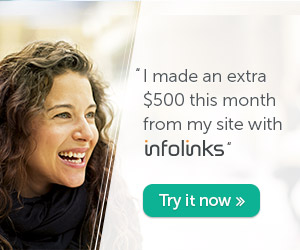

nice post marhgil 🙂 kaya pala taas na subscribers mo!
Very helpful. Not only will the bloggers realize why they’re missing a lot of subscribers, they will also hike up the feed meter which should be a good boast to their blog.
Gumamit ako nito dati kaso ang naging problem ko sa commentluv lumalabas from Digg. pano yun kapatid?
wala ako idea sa commentluv plugin eh. di kasi ako gumagamit nun. 🙁
It’s very useful for me, thanks for your post
Thank you so much. I have been looking for such a plugin. So existing feeds can be redirected I take it ?
That’s really nice plug in. Thanks.