You can now change your Google Adsense font, that’s what the latest from Inside Adsense. You can now select from default Adsense Font family, Arial, Times and Verdana.
You can access this on your Manage Ads link on your Adsense account. I am now experimenting on these new fonts. I used Arial on the banner above and Verdana on the square ad above my post title.
If CTR increases, then, I’ll not change the font back to original. If CTR decreases, I’ll revert back to the original font.
I just hope they include more fonts in the future . 😀







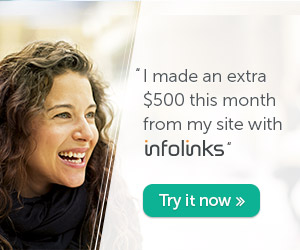

kaya pala minsan napansin ko nababago ang font ng mga text ads ko. tinetest pala nila.pero okay na skin ang default font.tnx s info!
Thx idol ^__^ great info
sana maraming pumindot pagpinalitan ang font
I have always wanted to change my font . This will enable me greater flexiblity on my blog.
Hopefully it translates into greater adsense earning .
They have been tampering the fonts with the div tag..
Google had realize that publishers need this…
How i hope that they will add more style for it…
thanks,
keywordspeak.com
very nice tips