I just joined Plurk last week after a couple of months holding back because honestly, I was turned off by the interface that looks like a spaghetti code if it was a programming code. Why did I join suddenly? Well, because almost every Filipino blogger I know was there, and I don’t want to be left behind. 😀
Anyway, that’s not the subject of this post. Rather, I just want to share my “Plurk This Post” WordPress code that I added beside my “Twit This Post” code. You can see it in action below this post.
Here’s the code:
Just copy and paste the code above on your single.php page, preferably below the post title, then modify a little bit to change the domain name and a link to your image (I have a hotlink protector so you have to host your own image, ok? 😉 ).
If everything goes fine, be happy and plurk this post! Ok? Thanks!







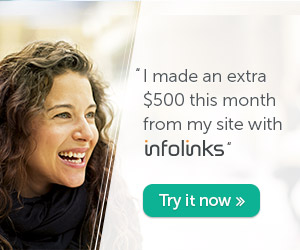

abay bago ito ha… anyway ma ilagay nga sa blog ko… thanks… atsaka makikimember na ako sa plurk…
sa twitter kasi palang ako nakaregister, join din ako sa plurk mamamaya.. add ko muna yung code after ko gawin first part ng first e-book ko…
thanks thanks talaga dito…
salamt!
God, Plurk’s icon is quite controversial!
yay! galing galing! 😀 dapat e add na din to sa sociable. hehe
ayun nakapagcomment din..
cool code! salamat sa pagshare..
cool! newbie lang din ako sa plurk! sana magawa mo plugin to para upload and activate na lang! dagdag traffic na din sa site mo.. keep it up po! =}
wow naman ang galing ah!
cool… ma try din nga ito whehehehe… tenchu… 🙂
…don’t understand that “plurk”-thing. i guess nothing will beat twitter within the next months/years…
wow, nice. will try. Thanks!
paano naman po iyan icoconvert para magamit sa blogger? Thanks po!
asteeg ka talaga kapatid! 🙂 how i wish i have the programming skills… haays
ma try din nga yan.
wow! sabi nga ng friends ko mas oks daw ang plurk kaysa tweet.
baka lumabas na naman to sa johnchow.com?
wla ba nito sa blogger?
ano ba ang pinagkaiba ng Plurk sa TwitteR?
Hello Idol, hope you could discuss here the concept of Plurk, how it works, how to join and etc. Imagine that i am new to this technology.
Thanks
can plurk help boost traffic to my site? thanks
Use this plugin
I found the link “http://” become to “http:” “//” missed.
Would you please check this problem?