Like what I’ve said in my previous post, this topic deserves a separate post. This time, we will back-up our WordPress database automatically. Again, the same set and forget way. You’ll have your latest back-up copy of your database everyday if you want.
To back-up the database, you need to install a WordPress plugin. This plugin will automatically e-mail a copy of your database to your chosen email address using the schedule you set. You can set it up to email the back-up everyday, every week or every month, depending on your needs.
So, here’s the simple process.
1. Download, install and activate the WP-DBManager Plugin on your blog. Plugin Download and Installation Guide.
2. Go to Database > DB Options on your WordPress sidebar. Set your schedule and you’re done! Use GZIP to lessen the file size. Of course, you need to check your email if it successfully received the back-up file. (Click screenshot below for a full size view)
3. Optionally, you can also do an automatic optimization of your database as you can see from the screenshot above. This is highly recommended for high-traffic and often updated blogs to keep your database healthy.
To make life easier for me, I created a dedicated email address for my back-up as you see on the screenshot. I did this so that it does not clutter my existing email, and if I need a back-up of my WordPress database, I’ll just open that email address.
That’s all!
Wait there’s more! Learn how to automatically back-up your WordPress files here.







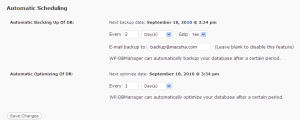
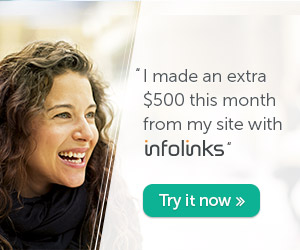

Ito pala kailangan ko. nahack site ko recently at binura lahat ng database ko.
Kelangan ko din nito Sir. I’ve kearned the hard way na dati when my site went down because of cheap web hosting.
thanks dito sir marghil.. useful to para sa second blog ko sa wordpress.
Thank you so much for this sir, this will greatly help me and my wife to establish and manage our own blogs, more power and God Bless!
This is useful, the other day i accidentally emptied the live database of one blog under my hosting plan and it took me four hours to restore that contents manually because i never bothered to make a back up, lesson learned the tough way hehe.