Because it has scalable memory resources that you can adjust anytime you want. Like if I want a guaranteed 4GB memory resources for just 30 minutes, or just one hour, or a whole 24 hours, or a whole month, I can simply set it without contacting the technical support and no reboot required. Monthly charges will be adjusted accordingly based on the adjustments I made.
Like just what happened last December 6. I am maintaining this blog on a guaranteed 227 MB RAM. But because I was expecting a huge traffic due to Pacquiao De La Hoya fight, I adjusted it to 500MB. And when I saw that it might still exceed that limit, I adjusted it again to 1GB RAM. That’s why you didn’t see this blog going down despite 800+ simultaneous visitors. And when the number of visitors went back to normal, I adjusted my guaranteed memory resources back to 227 MB. And how much am I charged for those changes?
Here’s the screenshot (click for a larger view):
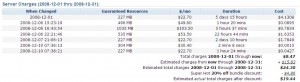
As you can see on the screenshot, I’ve got a guaranteed 227MB running for 5 days 15 hours on the first week of December, which charged me $4.1308. Then on December 6, I adjusted it to 496 MB. It ran only for 1 hour and 20 minutes, charging me only $0.0895. And then I adjusted it to 1035MB and it ran for 5 hours and 37 minutes. This was the time that I was having a huge traffic. And for that, I was only charged $0.7834. And then when the visitors went down, I slowly moved my guaranteed resources down to 227 MB.
So, how much additional cost am I charged for having a higher guaranteed RAM for one day? If I did not make any changes, I will be charged $22.7 for December minus the 20% discount = $18.16. Since I made the changes, I will be charged $19.44 as you can see on the screen shot. That’s only a difference of $1.28.
So, I only paid Dreamhost an additional $1.28 on that day when huge traffic came where I earned more than $100 on Adsense. Not bad, isn’t it.
Now, can you do that on your VPS hosting account? I hope, you can. So, here’s a tip. If you are getting a VPS account, make sure you have scalable resources that you can adjust on the fly. That will make your life much easier, especially on high-traffic days.
Sign-up on Dreamhost now! And use my promo code to get a $50 discount, ok? 😀 Select Private Server if you want a Dreamhost PS when signing-up. 😉
Note: This is not a paid post.







oo nga grabe dreamhost PS 😀 sa akin nag down kahit dedi na.. di kinaya.. 2GB lang max eh.. tapos di na a adjust.. kaya sinuspend ng host hanggang sa matapos laban ni pacquiao.. pero oks lang bawi naman sa kita ^_^
I just wanted to stop by and say this was inspiring. I’m looking into Dreamhost. Thanks for the advice.
bad experience sa akin ang dreamhost. malaking company nga sila pero bad service naman mas ok pa yung maliit na hosting companies.
awesome! dapat pala next time, lipat ko lahat ng blogs ko sa dreamhost. 🙂
yung kay jehz ang tindi nilamon yung halos 1.6gb, heheheh. naguluhan nga yung tech, nagpanik ata kaya na suspend. Tapos meron report sakin baka daw na dos attack kasi ang bilis kumain ng resource. hehehe,
That’s one great review, considering that it’s not paid for by Dreamhost. You brought up a feature of Dreamhost which can help bloggers tweak settings of resources and ram allocation from their end. No more hand-wringing – at least for tech savvy people like Marhgil – to get the attention of web host’s tech support. Surprisingly, all that tweaking did not cost you much. Great deal.
Thanks for the info, Marhgil. I was at first hesitant to try PS because of the downtime reports in the past few weeks, but after seeing your positive review, I’ll try this soon. 😀
nice info. hehe i still have to earn in adsense to pay for this domain…hehe
i’m looking at another provider for 2009. dreamhost is too pricey for those whose online earnings are low.
but for your site that rocks, a host that rocks is the best complement.
mukang ok nga ang dreamhost ah.. di po ba sya madalas mag down? I have read some blog post po kasi nalagi daw down ang dreamhost. I’m with Hostgator kasi.
ayos ah. search ko sa google “dreamhost ps” nasa first page agad to hehehe.
nice info about dreamhost…
Marhgil, have you also tried Dreamhost PS MySQL? Kamusta naman?
Or did you avail of the Dreamhost PS option only? Thanks!
@Manuel Viloria… yup. I availed the PS MySQL too, so that I also have a dedicated VPS for MySQL. Ok naman sya. I’m just using the minimum memory 150MB for all of my 3 blogs. hindi naman kasi extensive yung SQL queries ko coz of WP-Super-Cache. so far, stable naman.